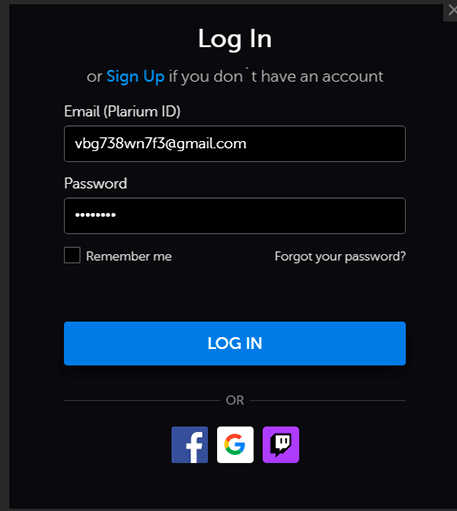Before start:
- Changing login and/or password from Plarium account is optional.
After purchasing no one has access to your account data. - Email from purchased account data is NOT REGISTERED!
You have to register this email before start using this account. - You must follow the instruction below step to step
If something was not done according to the instructions, RAIDacc.com reject all responsibility.
FIND OUR EMAIL MESSAGE
After purchase check your email inbox and find our message.
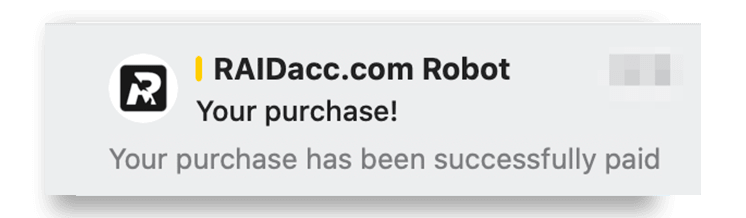
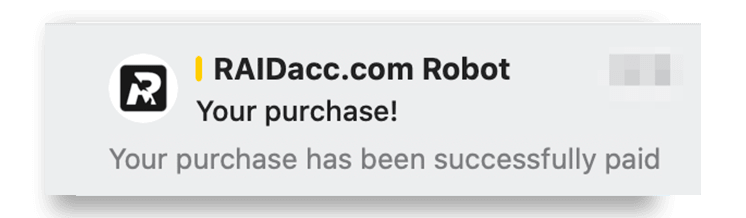
REGISTER EMAIL
Register new email on Yahoo with login from our message (gmail.com, yandex.ru, etc. emails acceptable). If you can't register a new email just miss steps 2 and 4.
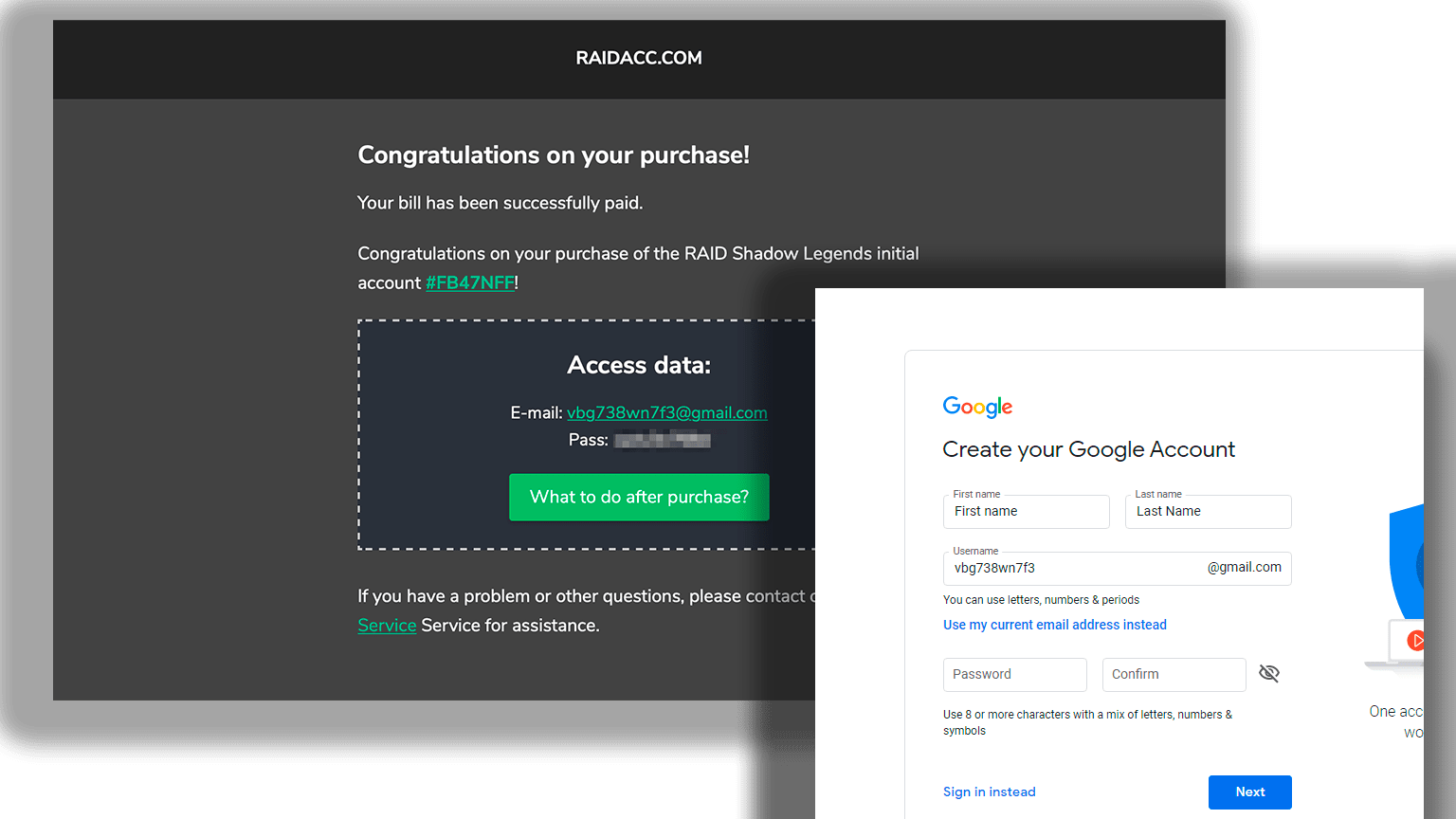
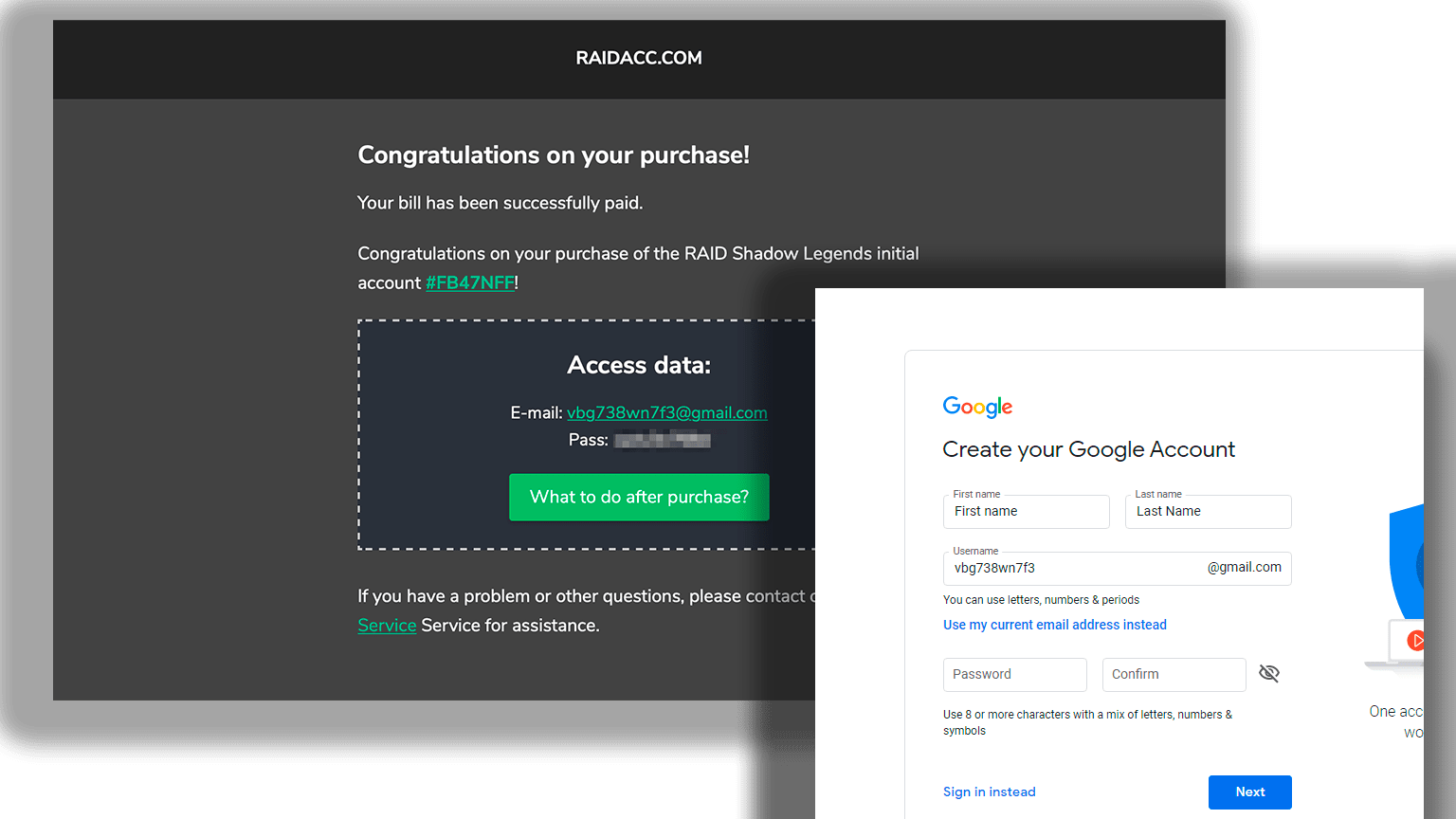
LOGIN INTO PLARIUM ACCOUNT
CONFIRM EMAIL ON PLARIUM
Go to Profile and click the button "CONFIRM EMAIL", then you have to go on registred email inbox and follow the instruction from confirmation Plarium message.
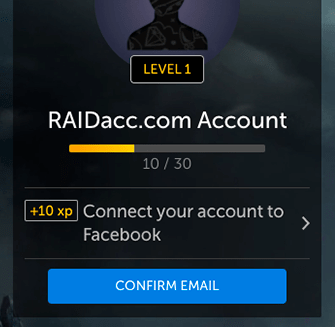
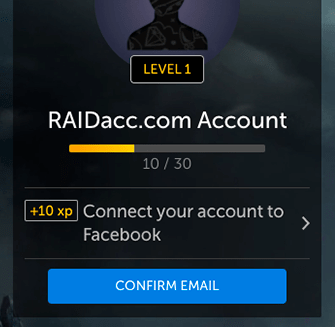
FOLLOW THE LINK FROM THE MESSAGE
Click the button "CONFIRM" on the Plarium message.
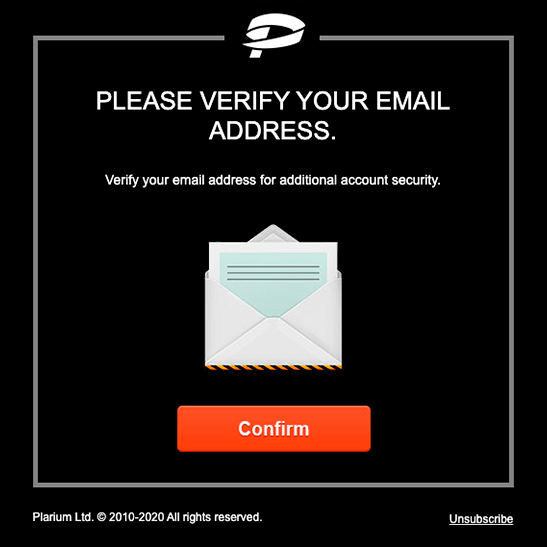
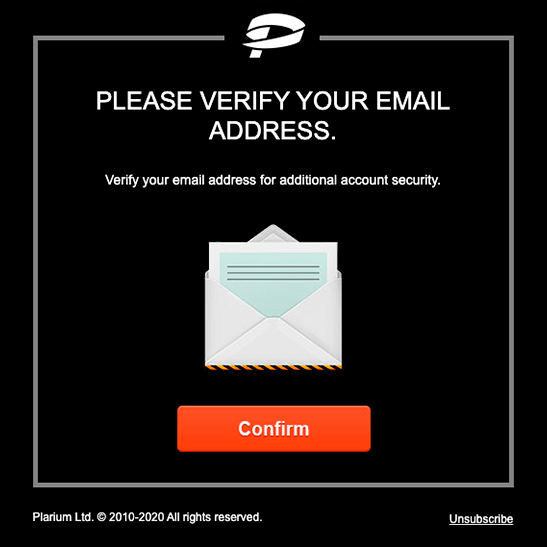
YOU CAN CHANGE EVERYTHING
Only now you can change password or/and email from your new RAID: Shadow Legends account.
DONE!
Great! If you have time, please leave a Review :)
We give a 1 month warranty for all our accounts, and we also comply with all precautions, so that account blocking due to our fault will not happen in 99.9% of cases.
To make your account more secure, follow a couple of simple rules:
- Try not to contact Plarium support for at least a couple of weeks of playing after purchasing an account.
- Never tell Plarium support and in the in-game chats that "Account has been purchased".
- Do not give your account email and password to anyone.
- Do not log into several (3 or more) accounts from one device.
- Do not violate Plarium's Terms & Conditions and game rules.
If you have any questions, please go to Contact us.